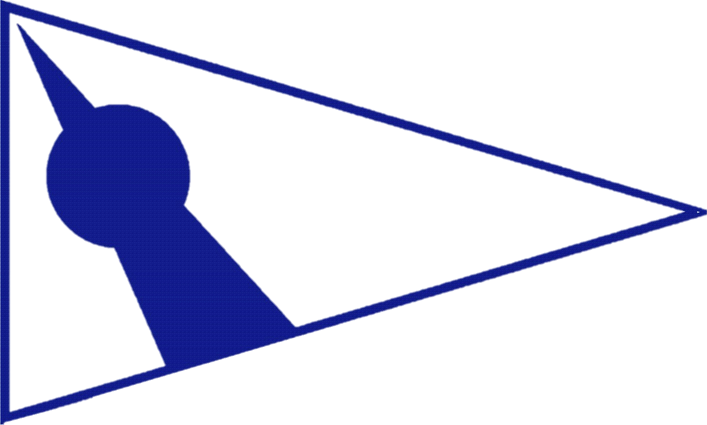Registering Members’ Boats at SSA
SSA members who wish to store boats at SSA must first register their boats at SSA. Here’s how:
On the menu above, choose “Club Platform”, This will launch a new window into SSA’s club site.
Log in, and then go to “My Account” (button on top right”). Scroll down a bit (see picture below)
While you’re here, feel free to update your “Contact Information” by hitting the blue “Edit” button.
If “Boat Owner” doesn’t appear under “Person Types”, contact the office and ask to have this added to your account.
Click on the blue “Edit” button next to “Custom Fields”, and enter description and type for your boat(s).