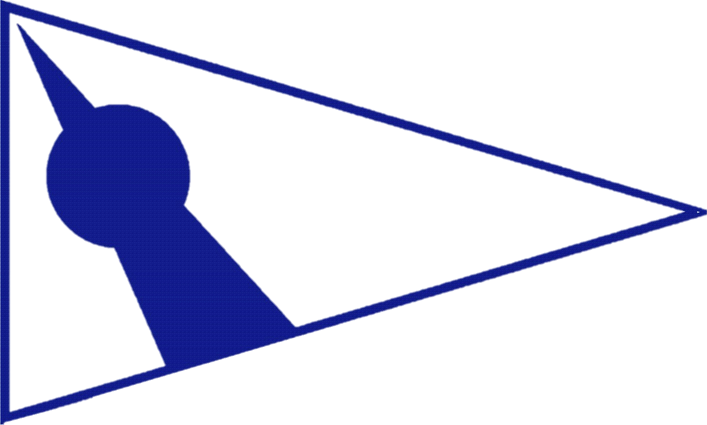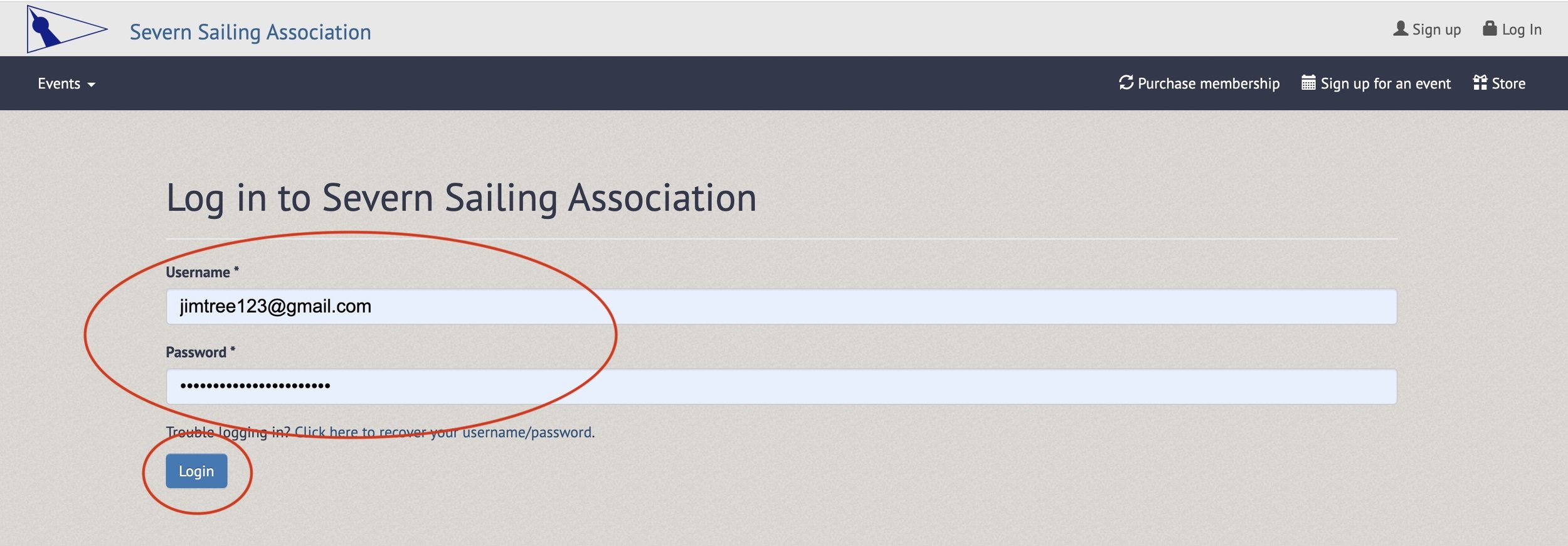HOW do I sign up for service days?
Introduction
Members will be using a slightly different signup method this season. We are still with the RecHub site, but things may appear different with some steps. The following is a step-by-step tutorial to get you signed up for your favorite service day be it Race Committee, Work Party or other SSA event.
PROBLEMS? contact the Volunteer Coordinator Susan Sircovics at crusan01@hotmail.com
Step 1: Log onto your SSA member account. - Select ‘Club Login’.
Step 2: Select Log In
Step 3: Type YOUR username and password. Select blue Login button.
Step 4: Select sign up for event.
Step 5: Navigate through the calendar to find your event.
Step 6: Select your event
NOTE - Many events are more than one day. The example event, “Spring Series ILCA” has a second day on Sunday. If you want to sign up for both days, you must signup a second time to add the second day of the event. We encourage members to signup for both days of a regatta so there is consistency in the RC staffing.
NOTE - Race committees have a maximum number of registrants. If you get a prompt that your choice is not available, you need to select another event.
Step 7: Select Sign up
Step 8: Fill out questionnaire and then select Continue Registration
Step 9: Select Quantity of participants.
This is your opportunity bring a family member or friend. Children must be over 10 and approved by the PRO if under 18. Then select + Add to cart. Note- You will not be charged for registration.
Step 10: Review and select Check out.
If you made a mistake select the red box with X. You will then need to restart the registration process.
NOTE- The registration is applying $0.00 cost for this registration. You will not be asked for a CC and if you have one on file it will not be charged. When finished, select ‘Check Out’.
How do I change an event after I register?
SSA allows flexibility in changing signup up. If your plans change, contact the Volunteer Coordinator ASAP so we can both reschedule you for another day AND find a replacement for your original Service Day.
The following is the policy on changing service days:
1. Members can change a signup date up to two weeks before the event. Contact the VC who will find a replacement and the member will select an alternative service date.
2. After the two week before the event deadline, the member can change the date only if the VC or the member finds a replacement and the member selects an alternative service date.
3. If the VC or the member cannot find a replacement and the member does not serve, the member will be considered a no show with the required 'no show' fine. The member still needs to find an alternative date for service.
AND REMEMBER:
There is a change in the required number of service days for Voting and Associate Members. The requirement for 1/3 of the members to serve 4 days has been dropped and ONLY THREE days are required.